Teamwork has long been a key component of boosting corporate performance. Collaboration Software, on the other hand, is changing in today’s digital age. Employees from all around the country and world must be able to interact and collaborate on critical initiatives. Because of this, software and services that let people video chat, text in real-time, and share documents are becoming more popular. We’re about to enter a golden age of collaboration software. There are more distributed teams than ever, and it’s easier than ever to work with people in faraway places, or even on different continents. Using Collaboration Software, designers can get feedback on their work and get it approved in a professional way, without anything getting lost in translation.
15 Best Collaboration Software For Your Organization in 2023
In this post, we’ve compiled a list of the top online Collaboration Software for creatives who want to collaborate in real-time. Some are made just for designers, while others are used as whiteboards to come up with new ideas. For when you need to take your collaborative project to the next level, we’ve added some more full-featured project management tools. In the digital age, organizations need more than just a well-coordinated communication plan to be successful. Here is a list of 15 of the top collaboration software to help your team work more efficiently:
One of the most basic needs that all businesses must fulfill in order to achieve extraordinary outputs and employee performance is the use of collaborative technologies. Here are a handful of the most compelling reasons to use collaboration software:
Employee productivity is boosted through Collaboration Software technologies.
- Collaboration software is transforming the way organizations and professionals do business. By bringing together different streams of data into a single, unified environment, Collaboration Software technologies can improve ROI and save time. Also, if your business uses digital processes, employees will be able to get the help they need from the right colleague, no matter where they are or what device they are using.
- Collaboration Software makes it easy to keep track of tasks. Administrators and supervisors may monitor what’s going on in a single piece of software to verify if the projects are working properly. They can also check when a document was last changed and who was in charge of the most recent revisions. Consistency and compliance are provided via collaboration tools.
- Collaboration Software can help reduce some of the risks that come with sharing and managing documents online by putting everything employees need in one place. They give IT teams a central location to gather and preserve data, as well as the opportunity for companies to make suggestions that help people be more productive online. Employees are brought together via collaboration tools.
- Collaboration software’s most important feature may be that it can bring people together in a workplace where people are becoming more spread out. People from all over the world may join a team and work from a variety of devices, including their smartphones or tablets, thanks to trends like remote and mobile working. Companies require appropriate software to allow professionals to communicate regardless of their location and collaborate on projects without worrying about privacy problems, as fewer individuals contact them face-to-face.
1. Visme

Visme is a browser-based application for designers and non-designers alike that centralizes all team operations and allows users to easily build a range of visual projects (i.e. presentations, infographics, web content, and more) that can be added to your branding, marketing, or product roadmap. It’s the best of both worlds because it gives you a platform that keeps your projects organized and makes it easier to work with your team. Visme’s collaboration platform also has built-in statistics, allowing you to keep track of each user’s workload, progress, and activity on open jobs.
2. Filestage

With Filestage, a platform for designers to work together, project managers have full control over the review and approval process. Using this application, project managers can easily invite internal and external reviewers with a few clicks. Then, these users can give useful feedback in context, which gets rid of the doubt that often comes with creative input. Your creative team’s tasks are automatically generated using an integrated to-do list. This means you’ll never miss another critical piece of customer input, and your designs will always be on point.
3. Balsamiq

You know, it’ll never be a one-and-done project when you’re designing something fresh. Balsamiq allows you to create wireframes, prototypes, and mockups while also keeping track of all versions and comments on each one in one place.
4. Basecam

Basecamp, which is more commonly known as project management software, is a great way to work on all parts of your design project, both inside and outside of your company. The fact that it interfaces with so many different tools (including visual markup and QA) makes the possibilities for what you can accomplish with it appear limitless. Finding corporate project management software that meets all of your team’s requirements is critical.
5. Binfire

Binfire calls itself a “virtual workplace” where designers can work together with all the people involved in the design process more effectively. The software works any way you want it to since it includes an agile, waterfall, and a combination of the two project management techniques.
6. Cage

The latest version of Cage is a platform for design and production teams to manage projects and share media. Cage is a platform for creative teams that brings together team communication, project management, collaborative media reviews, asset management, and approval routing. That means spending less time juggling several tools, less time in meetings and on calls, and more time celebrating accomplished projects and planning future ones.
7. Conceptboard

Getting your team (and sometimes even the customer) into the same room to discuss your ideas and designs on a real whiteboard was a lot easier back in the day. Companies like Conceptboard, however, have had to find a means to digitize the process because everyone now works remotely.
8. Concept inbox
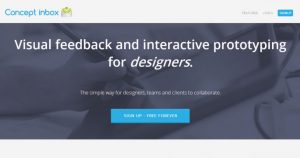
The fact that this platform was not made for just one type of designer or design may be its best feature. All you have to do is upload your picture or video assets and watch as team members visually send their input to the Concept inbox for all your marketing design requirements.
9. Deekit

As a designer, one of the most common roadblocks you’ll face is when a team member shows up unprepared to discuss your designs, or when a customer states they’re not in front of a computer to do so. With Deekit, you have no more excuses because you can look at the whiteboard for your project and work on it with other people from any mobile device.
10. Dropl

Project management and collaboration software may be too much when your approach requires something less rigorous and complicated than, say, a website. Droplr provides a simple method to share annotated images (screenshots, screen recordings, and even GIFs) with team members when you need them.
11. GitHub
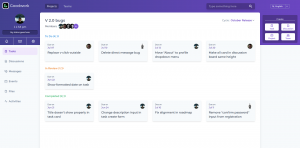
GitHub is a version control system that is well-trusted by developers all around the world for those of you working on design projects that include coding (such as websites and animated infographics). It’s a great way to save all of the files for your design project, keep track of new versions, and store comments and feedback for later use.
12. GoVisually

GoVisually is a collaboration software that focuses on ease of use and control. Simply upload the files that need to be evaluated, ask others to participate in the discussion, and then keep track of each element of your project (or all of your projects) from a single, well-organized location.
13. InVision

InVision is prototype software that lets users put in designs and turn them into “live” interactive designs that can be tested without having to code or put them on the web. Still, this is a great way to keep all of your design work and collaborations in one place. Because it connects with other collaboration platforms like Basecamp, Trello, and GitHub, it’s a tool that every member of your team can use.
14. Join.me

It’s sometimes better to chat over a design with other team members or your customer over the phone. However, if you’re not in the same room, how can you be sure you’re looking at the same thing and discussing the same aspect that needs to be updated? Join.me, a screen-sharing solution, eliminates this friction.
15. Moqups
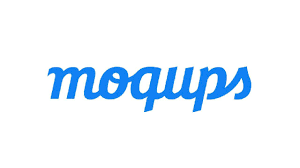
Because wireframing and prototype tools tend to be used by a narrow subset of web designers, I haven’t listed many of them here (namely, UX designers). The Moqups app, on the other hand, allows teams to collaborate on wireframes, prototypes, and design mockups, making it a more generally friendly platform for designers of all sorts.










Add Comment