Bank reconciliation software aids in the automation of the financial closing process, which is replaced by a centralized online system. In the software, accountants can see real-time balances from a general ledger, carry over information and open items from previous periods, and compare data from bank statements and invoices with the information in them, all at the same time. The Bank reconciliation software preparer can then sign these account reconciliations online before sending them to a reviewer for approval. The data can be kept in the software’s database as an audit trail once it has been accepted.
Top 15 Bank Reconciliation Software in 2023
This is how it works Bank reconciliation software? Many account reconciliation software packages use standard templates to show reconciliation data and a layer of automation to get financial data from banks as well as from general ledgers and other accounts. If users want to send in documents or make comments, they can do so online. They can also read corporate rules and procedures and sign off on bank reconciliations. Management may use rules-based certification tools to keep track of the process and build dashboard reconciliation reports that show your company’s cash flow.
Features of Bank Reconciliation Software
- Account transaction matching: Compared bank and internal account transactions from various sources.
- Establish account-specific or company-wide matching criteria.
- can generate matching transactions to resolve discrepancies within predefined limits.
- Create reconciliation statement reports that list records that aren’t matched.
- Check out some ideas for bringing your account back into balance.
- Reports should be saved for future historical reporting, and financial statements from past periods should be compared.
- Identify exceptions, log follow-up attempts, carry issues forward into future periods, and resolve them using a manual matching clean-up technique.
- Assign suitable type classes to records and use them as attributes throughout the matching process to ensure that they are successfully matched.
- Classes can be manually specified or automatically generated.
Bank Reconciliation Software’s Advantages
The adoption of reconciliation software will assist both large and small enterprises. Automated algorithms, comprehensive bank and ERP connections, and detailed reporting are just a few of the instant advantages provided by bank reconciliation software. It will be even better for bigger businesses to handle multi-entity or multi-currency accounting and manage multiple bank accounts across different stores and regions when they start.
Automate your bank reconciliation process completely
Software that helps you do account reconciliations makes the process easier for your employees and gives you more time to review data and improve other parts of your business. Automation will result in increased compliance, lower expenses, and a faster financial closure. By reducing the possibility of mistakes, the controls included in reconciliation software will boost automation.
This is done by ensuring that all associated balance sheet accounts (including new or recently added accounts) are balanced, issuing notifications to the necessary people for approval or revision, creating templates, and properly preserving records. When it comes to inter-company transaction processing, bank reconciliation software will automatically submit transactions across many companies at the same time. This will ensure that your accounts are constantly in sync. Journal entries and the preparation of checklists that can steer your personnel on the proper path at month-end closure are two other sorts of operations that can be automated.
Make Your Reconciliation Process More Consistent
Account reconciliation software can help you improve the quality and accuracy of your financial data by changing the way your reconciliations are shown to make them easier to read and understand. Non-standardized procedures will be used by many firms that do manual reconciliations. This means that their documentation is stored in a variety of ways and that data is spread out across a lot of different places.
This is in addition to the amount of time and effort it takes to do the reconciliations, which means that their full-time employees can’t do other important things. Every form of reconciliation will be governed by predefined standards enforced by reconciliation software. As part of auditing, bank reconciliation software will show your reconciliations in the same way and also serve as a single place to keep all of your documents. If someone is in charge of getting things approved, they will be able to quickly check on work done by the person in charge of reconciling the money.
Internal Controls and Error Avoidance
Controls inside your company make sure that your company is as profitable and efficient as possible by providing accurate financial reports and following all laws and rules. Software for balance sheet reconciliation will evaluate your accounts and fully explain any discrepancies. The most significant advantage of account reconciliation software’s internal controls is the elimination of the risk associated with manual, paper-based techniques. When you use electronic procedures, you can divide up tasks among your employees, sync with any accounting software or ERP systems, and look for missing or duplicate transactions that have happened.
1. AutoRek

AutoRek is a robust automatic reconciliation solution that includes everything your business needs to optimize data procedures. The system makes data gathering, validation, and reconciliation easier for businesses while also enabling.
2. BlackLine

In the cloud, BlackLine is a financial closing tool that helps your finance and accounting teams keep improving. The software allows for a precise and efficient account reconciliation procedure, which aids in the production of high-quality and
3. Xero
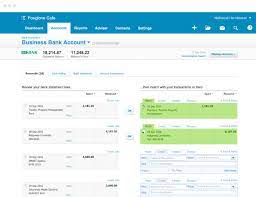
Xero is a popular online accounting solution for small businesses because of its simplicity. With online billing, banking, and accounting, you can keep track of your cash flow in real-time. Simply log in from anywhere at any time. You don’t have to pay anything until you’re ready; there’s no setup fee.
4. OneStream
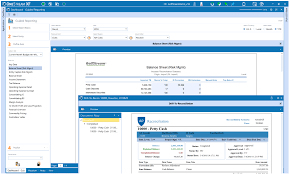
OneStream is a corporate performance management software that aims to make financial consolidation, planning, reporting, analysis, and data quality easier for businesses. OneStream is a CPM solution that can be used throughout your whole organization.
5. CashMatching

There’s a bank reconciliation tool called CashMatching by DataLog Finance that does all of the work for you. This includes reconciling accounting totals, bank entries, and more. The software seeks to increase the pace of automated reconciliation as much as possible.
6. Cashbook

This means you can connect your bank accounts to your ERP software by using Cashbook. It does this by automating the cash application, the payment of invoices, and bank reconciliation. The software allows you to assign resources to value-added operations and automates time-consuming AP processes.
7. ReconArt
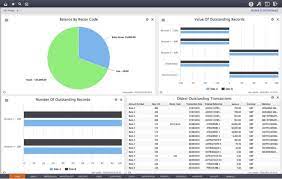
ReconArt is a top-of-the-line reconciliation software that can handle a wide range of business circumstances. The software is designed to help you take advantage of best practices for all aspects of reconciliation. The entire solution is web-based and consists.
8. Duco
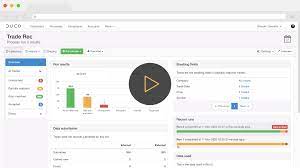
In the cloud, Duco is a data quality and reconciliation tool that can be used to normalize and verify any data. It can also be used to reconcile any data. The software may help your team reconcile data in hours and can be used by a small business or a large organization.
9. Bank Rec
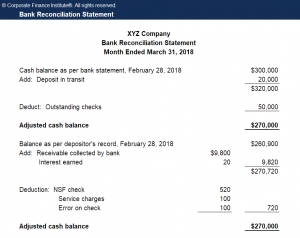
Treasury Software’s Bank Rec helps you quickly and easily figure out how much money you have in each of your bank accounts with high-speed transaction management. Customized matching rules relieve your team of time-consuming duties, whereas mismatched records might cause
10. Aptean Industrial Manufacturing ERP Traverse Edition

Aptean Industrial Manufacturing ERP Traverse Edition is an Aptean ERP system that includes finance, operations, and sales functions. The Traverse Edition of Aptean Industrial Manufacturing ERP provides extensive integration.
11. Bank Link AnyWare

Bank Link AnyWare allows you to conveniently and rapidly manage your cash balances. There are ways to import bank transactions on your own schedule. First, you need to set up an active link between Sage Intacct and your bank account. AnyWare Bank Link automatically matches your transactions.
12. UniversalRecon and QuickApp
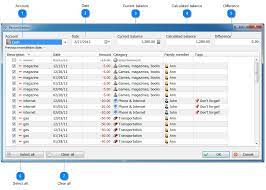
UniversalRecon reconciles data and metadata between two or more systems automatically. It can reduce the cost and time it takes to close a deal by up to 25%. AppScaffold automatically reduces deployment costs by over 30% by reconciling two data sources.










Add Comment