Contact Management Software helps store contact information and manage sales and marketing workflows so that high conversion rates can be reached. It also keeps track of conversations and follow-up information to make sure that your marketing efforts are working. Here are some of the best contact management programs, chosen by hand, along with links to their websites and descriptions of their most useful features. On the list are both open-source (free) and commercial (paid) software. No matter what sector your company serves, contact management software is a useful tool for your sales staff.
Contact Management Software allows you to see everyone your company works with and access all of their contact information, making your sales efforts more efficient and simplifying lead qualification and outreach. In your business, your contact list is quite important. So, if you want to keep customers or turn prospects into customers, you need to take care of your connections and make sure they get the right products, services, and communication.
Top 15 Contact Management Software for Businesses in 2023
This is why you’ll need a system to keep track of your valuable connections and the interactions you’ve had with them. The point of contact management software is to help you do just that, and its benefits are worth looking into and adding to your sales toolset. This article covers all you need to know about contact management software, including its applications and advantages, as well as some of the top options on the market.
What Is Contact Management Software and How Does It Work?
Contact management software is a program that allows you to keep track of your customers’, prospects’, and vendors’ contact information as well as the communication between your company and them. Addresses, phone numbers, emails, social media handles, orders, open quotations, sales history, connected firms, and so on are all examples of data. You can also use the software to organize and sort your contacts to find subgroups of customers. You may also sort the contacts by industry, title, and contact information for your company. You can also use the software to manage your communications and combine it with other tools, like calendars, to set up meetings and get reminders about who will be there and when.
Features of contact management software include
- Automation: In the business world of today, automation is a must, and contact management software has it built in so you can use your time on more important tasks. Its goal is to automate the storage of client information and the tracking of communications by getting rid of repetitive, time-consuming tasks. It comes with a beautiful, dynamic dashboard that displays all of the consumer information.
- It keeps you from becoming overwhelmed by large amounts of data while also making it simple to follow clients, pitch them at the right moment, and enhance sales.
- Analytics and reporting: It’s crucial to know whether your efforts are paying off, and records and analytics may help with that. These features of contact management software help you run your sales tasks more efficiently and make better business decisions. You can also check email replies, read comments on social media, and look at sales conversations to improve your approach.
- You may boost your efficiency by integrating your contact management software with other applications you already use. It will also give you more visibility into your processes and relationships, as well as assist you with allocating tasks, logging time, and working more efficiently.
What Does It Mean for Your Business?
Contact management software is beneficial to your organization in a variety of ways. Here’s how to do it:
Contacts are automatically saved
Contact management software makes it easy to put all of your prospects’, clients’, and vendors’ contact information in one place. The system gets information from many different places, such as social media, direct conversations, phone calls, live chats, website visits, transaction records, and questions. It makes it easy to look at all the information without getting confused or wasting time entering it all by hand. It also enables you to provide consumers with customized products and/or services.
Communications are centralized
Every interaction your company has with a prospect or client is immediately saved in the system. You may look at this record to see if there are any items or services that might be appropriate based on the interactions. It will also help you stay in touch with them and understand their needs and worries better. It also serves as the foundation for how you communicate with clients that have comparable needs.
Developing better business strategies
By looking at your contact list and communications in one location, you can select the proper sort of products and services to supply. It will also assist you in strategizing your marketing strategies based on data. As a consequence, you’ll be able to get greater results and improve client interaction.
Improved Collaboration
The data is more visible and transparent since the entire team can see it. As a result, procedures are streamlined, there are fewer meetings, mistakes are made less often, and everyone is kept up to date.
It improves the customer experience
By evaluating data and improving products and services, you may be able to provide a better client experience. It will strengthen their trust in your brand and increase client loyalty. So, if you want to take advantage of all of these advantages, go with the best contact management software, such as the ones I’ve listed below.
1. Monday CRM
 Monday.com is a customer relationship management software that allows you to manage all of your sales operations in one location. With a bright and attractive design, it streamlines the whole sales process.
Monday.com is a customer relationship management software that allows you to manage all of your sales operations in one location. With a bright and attractive design, it streamlines the whole sales process.
Features:
- It gives your teams the freedom to operate procedures, projects, and day-to-day tasks as they see fit.
- With only a few clicks, you can import all of your customer data.
- Notifications and reminders are automatically scheduled.
- This CRM software allows you to connect to other technologies to speed up response times.
- It allows you to work together with your colleagues in a single shared workplace.
- It gets your team together at all times and places.
2. Pipedrive

Pipedrive is a contact management system designed specifically for sales. This tool aids sales teams in forecasting revenue, tracking performance, and prioritizing client deals. This software allows you to keep track of each contact’s entire phone and email history.
Features:
- Deals can be obtained using web forms and chatbots.
- Data from a spreadsheet may be readily loaded into Leads.
- A dashboard may be tailored to specific goods, activities, and other factors.
- It aids in the prediction of your performance.
- You can easily keep track of your calls, emails, and contact history.
- With only one click, you can pre-qualify leads.
- You may manage sales discussions from any mailbox with this contact management tool.
- iPhone and Android smartphones are supported.
3. Hubspot

HubSpot CRM is a contact management software program that enables your sales staff to get to work without disrupting their current workflow. You may obtain complete visibility into your company’s operations with it.
Features:
- You can keep track of when email messages are delivered.
- HubSpot makes it simple to schedule client meetings.
- You may send emails in bulk.
- It has a dashboard where you can see all of your reports.
- You can easily manage your contacts.
- There are around 300 integrations available.
4. Zoho CRM

Zoho CRM is a contact management software that allows you to keep track of all of your contacts, tasks, and deals in one location. With this software, you can manage the address books of your clients from a central location that your sales team can access.
Features:
- You get instant access to your business connections.
- It assists you in effectively managing your responsibilities and dealings.
- It allows you to organize your contacts and tasks into categories.
- It provides an advanced search feature that makes it simple to find your contacts.
- This contact management system may be integrated with social networking sites.
- It provides a web-to-contact form that aids in the conversion of website visitors into clients.
5. ClickUp CRM

ClickUp CRM is a piece of software that makes it easy to keep track of and connect with your customers. It does this by combining tracking, data visualizations, and email conversations. It also enables you to do data analysis for consumer insights.
Features:
- For easy data entry, it arranges your accounts into a list, Kanban board, or tables.
- You can eliminate silos and streamline conversations by connecting your emails and CRM.
- It assists you in creating the ideal consumer database.
6. Salesmate

Salesmate is a web-based contact management tool for capturing leads and managing sales funnels. This contact management software allows you to keep track of and monitor lead discussions. You may use the calendar to arrange activities with this application.
Features:
- You can manage all of the features from a single page.
- It offers ready-to-use email templates.
- You’ll learn everything there is to know about numerous contacts.
- You can effortlessly work with your colleagues.
- You may use a search engine to locate anything that contains your search word.
- You may sync your data with any third-party application by integrating it with it.
- On a PC, iOS, or Android smartphone, this program is simple to use.
7. Act! CRM

Act is an all-in-one sales and marketing CRM that helps you develop recurring customers. It’s one of the top contact management programs on the market, with extensive contact management and email marketing capabilities.
Features:
- It assists you in keeping track of all of your contact and customer information.
- It has Outlook, Gmail, Zoom, and DocuSign connectors, as well as configurable dashboards.
- Act can be used to its full potential!
- This includes tables made to order!
- Manage the means through which you and your staff connect with prospects and customers in detail.
- You can get more return customers and strengthen your ties.
- Apps for Android and iOS are supported.
8. Zendesk

Zendesk is a great contact management platform that allows you to keep track of every client interaction and transform that information into a report. You may use it to make phone calls, send emails, and organize meetings.
Features:
- It assists you in effectively managing your sales.
- It enables you to use the Zendesk Applications framework to create your own apps.
- Pre-built dashboards allow you to delve deeper into your sales data
9. Keap

Keap is a customer relationship management (CRM) system that helps you grow your business and provide better customer service. It gathers new leads, assigns tasks, and sends emails to clients automatically.
Features:
- Client information is accessible from any device.
- It has a dashboard that may be used to track the sales process.
- Clients may pay with a single click.
- If you link the Keap app to either Outlook or Gmail, your contacts will be updated right away.
- It comes with smart forms that you can use to capture customer information.
- When fresh leads come in, you may tailor your messages and send them out.
- It’s simple to schedule and manage appointments.
10. EngageBay

EnagageBay is a contact management software that allows you to keep track of all of your contacts in one location. It helps you stay organized, make better decisions, and complete more deals. This contact management solution integrates numerous cross-channel conversations into a single platform.
Features:
- Tracking your contacts’ activities on the timeline will provide you with real-time updates.
- On a single page, it gives you all the information you need.
- You can literally get contacts from anywhere.
- This is one of the best contact management software options since it allows you to have a single inbox for all of your emails.
- You can keep track of all contact activities using this tool.
- Excellent feedback on the contact manager.
11. Close

Complete is a contact management application that allows you to connect to your high-performance CRM and close more businesses. It also has an advanced automatic dialing function.
Features:
- For the greatest customer management, this CRM software is designed for sales teams.
- From the time spent on calls to the income earned, this tool may assist you in gaining key performance information.
- enhances your productivity by assisting you in improving your workflow.
- It provides native Zoom integration and has a built-in SMS feature from the desktop.
12. Pobuca Connect

Pobuca Connect is a company that connects people from all across the world. Pobuca Connect is a free service that helps you enhance the way your firm saves and connects with business connections. You may also access your contacts from any location.
Features:
- The Pobuca bot is built-in to help you find and update contact information for people and organizations.
- You can use our contact management solution along with the software and systems that you already use for your business.
- It also aids in the organization of your contacts.
13. Google Contacts
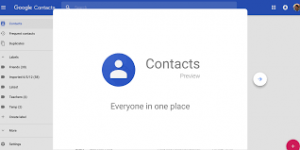
Google Contacts is a simple contact manager that works with Gmail, Drive, Calendar, and other Google services. It lets you record basic contact information such as names, email addresses, and phone numbers, as well as more detailed information such as a physical address, occupation, department, or job title.
Features:
- It allows you to consolidate contacts that are duplicated.
- It aids in the synchronisation of your contacts across all of your devices.
- This is one of the best contact management programs available since it allows you to personalise your contact display.
- It also includes a list of suggested contacts.
14. Bitrix 24

Bitrix24 is a contact management system that can be used by both large and small businesses. With access to the source code, this contact management software can be used either in the cloud or on-premises. Advanced project planning, resource management, and progress tracking are all available.
Features:
- It combines customer and project management into one convenient location.
- This contact management software, which is one of the best, allows you to create project workspaces, team chat, video conferencing, and document management, among other things.
- Features such as built-in telephone and email marketing
- Integration with social media messengers
- Creating web forms
- Internal communication is provided.
- Android, iOS, and Mac are all supported platforms.
15. Lusha

Lusha Contacts is a web-based Chrome, Firefox, and Edge browser plugin. This contact management program assists you in quickly locating potential consumers. It allows you to find contact and corporate information in your Gmail inbox, social media accounts, and B2B websites. It allows you to obtain reliable business-to-business contact and corporate information.
Features:
- Get up-to-date B2B contact and company information.
- It assists you in reaching out to difficult-to-reach prospects.
- B2B statistics and hit rates that are accurate might help you unlock locked doors and earn sales for your company.
- It makes it simple to develop your contact list.
- You may also store the contact in your customer relationship management system (CRM).










Add Comment