Some gaming PC decisions are straightforward. For example, the response to whether you should upgrade the storage space on your hard disc drive or solid state drive is almost certainly a resounding “Yes!” in both cases. Other decisions, on the other hand, are far more difficult. It’s far more difficult to determine whether you should improve your CPU or GPU, for example. We’re here to assist you in making that choice.
Overview of the CPU and GPU
What exactly is a CPU? The central processing unit (CPU), also known as the “processor,” performs input/output (I/O) operations, basic arithmetic, and logic to carry out and control the computer program’s instructions. The CPU is an important component of any computer since it receives, directs, and processes data.
Since it’s usually the most critical component, it’s sometimes characterised as the “brain” or “heart” of the desktop or laptop PC, depending on which bodily part you’d consider the most important. When it comes to gaming, it’s a critical component of the overall system.
The CPU’s processor is also referred to as a “core” of the CPU; the terms are interchangeable. In the past, processors only had one core that was dedicated to a single task. Today’s CPUs, on the other hand, have between 2 and 28 cores, each of which is dedicated to a specific task. A multi-core processor, on the other hand, is a single chip with two or more CPU cores.Furthermore, CPUs with more cores are more efficient than CPUs with fewer cores. Dual-core (or 2-core) processors are widespread, while quad-core processors (for example, Intel® CoreTM CPUs) are becoming more popular.
What is a graphics processing unit, or GPU?
The graphics processing unit (GPU), often called graphics card or video card, is a specialised electronic circuit that accelerates the creation and rendering of images, video, and animations. It does quick math operations while freeing up the CPU for other tasks. There are two kinds of GPUs: One is an integrated (or embedded) GPU that lives directly on and shares memory with the CPU. And the other is a discrete GPU that has its own card and memory. When it comes to playing certain sorts of games, the GPU is a very vital component of a gaming system, and in many situations, even more significant than the CPU.
What are the specs of a gaming CPU?
Earlier CPU models only had a single processing core, but as technology has advanced, this has changed to multiple cores with significantly improved performance. The majority of CPUs on the market now contain at least a dual-core processor. There are also quad-core, six-core, eight-core, and even 12-core processors. There are several that have a multi-threading feature that creates a virtual CPU core.
Clock speed is another feature of the CPU. This is usually denoted by the letter GHz, which stands for gigahertz. The number of commands your cpu vs gpu gamingcan handle in a second is indicated by this component. The clock speed allows you to compare two gadgets from the same generation that appear to have identical specifications. As a result, if two devices have the same features, you can choose between them based on the clock speed. It is crucial to note, however, that a 3GHz processor from 2012 will not be as quick as a 2GHz processor from 2019.
What is a CPU’s Function in Gaming?
While many people debate the importance of a CPU in gaming, you should know that some games are best played with one. In comparison to the cpu vs gpu gaming, the CPU is superior at handling jobs. The Artificial Intelligence Functionality of Non-player Characters is one of the duties that necessitates a powerful CPU. A good CPU will determine how in-game characters react to various actions.
What games make use of the CPU?
Certain games, in comparison to others, necessitate a higher core since they require more CPU processing power. Fast-paced games such as first-person shooters, open-world games, multiplayer games, and so forth. They’ve been designed to work better with multi-core CPUs and numerous threads. If you’re playing a competitive game on a higher-resolution PC, such as 1080p, an AMD Ryzen 1080X (which means 8 cores and 16 threads) or an Intel 17-8700k (which means 6 cores and 12 threads) is advised to enhance and maximise your CPU gaming experience.
The Intel 17-8700k 8th generation is one of the fastest processors on the market, with the fastest clocking speeds (4.7 GHz). For a game like Grand Theft Auto, I recommend an Intel i5 3470, which is a 4-core, 4-thread processor.
The Intel i5, with a clock speed of 2.8 GHz and four cores and four threads, is the best processor for Fortnite Battle Royale. If you’re a Call of Duty: Black Ops 4 lover, a cpu vs gpu gamingwith at least a quad-core processor will certainly provide you superior performance. For this game, the AMD Ryzen R5 1600 (6 cores, 12 threads) or the Intel i5 2500k (4 cores, 4 threads) are the most suitable processors.
Are GPUs More Important Than CPUs?
Finally, cpu vs gpu gaming are frequently mentioned in relation to gaming or video rendering. As AI and deep learning technologies advance in tandem with the rise of cryptocurrencies and Bitcoin mining, programmers are increasingly relying on the GPU’s multitasking capabilities. The average consumer, on the other hand, is likely to purchase a GPU as a separate component in order to improve the performance of a PC video game. This means that a GPU has a bigger influence on how a modern video game runs on a computer than a CPU.
Most computing tasks that aren’t related to graphics processing, on the other hand, are handled by a machine’s CPU.
This usually entails running an operating system, as well as background programmes such as Discord, web browsers, and downloads. It could be argued that the CPU is the most important component because it controls the majority of a computer’s operations. Furthermore, while every PC requires a CPU, not every PC need a GPU.
In a game, a powerful graphics card will be more noticeable, but a great CPU will be noticeable everywhere.
Still, because graphical demands evolve faster than computational demands, a GPU will require more frequent updates than a CPU.
How do you deal with a CPU bottleneck?
It’s a good idea to double-check if a CPU slowdown is present in various titles before tackling it. To some extent, poorly optimised games can cause bottlenecks in all CPUs. If the CPU is actually a bottleneck, you can fix it by following one of the techniques below. The CPU should be upgraded.Upgrading the processor is one of the most obvious solutions for a CPU bottleneck. A more powerful processor will be able to handle games better and make the most of your graphics card.
Increase the CPU and RAM speeds.
Due to financial constraints, some customers may be hesitant to purchase a new CPU. Due to incompatibility difficulties, a number of them, particularly those on older platforms, may need to replace their motherboard and RAM. Users who do not wish to upgrade their present system can improve its performance by overclocking their CPU. Depending on their processor, overclocking will assist them marginally improve the performance of their PC.
Some processors may offer a reasonable amount of overclocking headroom, while others may not. Users can also overclock their RAM to improve the performance of their system. Overclocking a processor or RAM should be done with caution because it can shorten their lifespan or void their warranty.
Turn off all background processes.
\Any other programmes running on the computer, such as an internet browser or a media player, will add to the processor’s workload. While playing a game, you can close all non-essential background programmes.
Boost the Resolution
Gamers who are currently playing at 1080p but have a monitor that can handle a higher resolution (1440p or 4K) may consider switching to a higher resolution. By increasing the game’s resolution, it will become more reliant on the GPU and better utilise it.
Reduce the number of CPU-intensive game settings. There are various settings in the game that can put the CPUs under a lot of strain. Shadows and draw distances are two examples. Lowering these settings can help to alleviate the bottleneck by reducing the burden on the CPU.
How Do You Deal With A GPU Bottleneck?
Having a system that is GPU bound isn’t always a bad thing. Only if you’re unsatisfied with the framerate should you attempt a GPU-bound system. If the majority of your games operate at framerates that fall short of your expectations, one of the following options should be considered:
Upgrade Your Graphics Processing Unit
Increasing framerates is as simple as replacing your present cpu vs gpu gaming with a more powerful one. Select a GPU based on the resolution and framerate at which you want to play your games.
Reduce the number of GPU intensive settings.
To boost framerate, lower some of the GPU taxing settings in the game’s video or display menu. Two obvious parameters that can have a significant impact on framerate are resolution and texture. A few tweaks to a few settings will boost your framerates without sacrificing visual quality.
Overclock The graphics processing unit (GPU)
Your GPU, like your CPU, can be overclocked. Depending on the GPU and the degree of overclocking applied, overclocking a GPU can improve framerate by five to fifteen frames. While bottlenecking can occur owing to a mismatch in CPU and GPU processing power, there are many games where this is not the case. Many games are not effectively optimised by their developers, resulting in system bottlenecks. It’s best to try out a variety of games to ensure that the slowdown is caused by the hardware.
GPUs are essential for AI, computer vision, supercomputing, and other applications. Over the last decade, it’s become increasingly important in a wide range of applications. GPUs are substantially more efficient than CPUs in terms of labour per unit of energy. As a result, they’re essential for supercomputers that would otherwise strain the boundaries of today’s electrical networks. GPUs have become critical in AI for a technique known as “deep learning.” Deep learning trains neural networks to execute tasks that are too complex for any human coder to define using massive amounts of data.
GPU-Powered Deep Learning Makes a Full Circle in AI and Gaming
The incorporation of dedicated Tensor Cores in NVIDIA GPUs helps to accelerate deep learning capabilities.
Large matrix operations, which are at the heart of AI, are accelerated by Tensor Cores, which conduct mixed-precision matrix multiply-and-accumulate calculations in a single operation. This not only speeds up standard AI jobs, but it’s also being used to speed up games.
What Is a Graphics Processing Unit (GPU) for Gaming?
A video card, often known as a graphics card or graphics-processing unit, is an electronic circuit that speeds up the creation and rendering of films, animations, and images. By executing quick calculations, it frees up the CPU for other work. A GPU can be integrated and live, sharing memory with the CPU of your device, or discrete, with its own memory and card.
When it comes to certain sorts of games, the GPU takes precedence over the CPU. It’s a single-chip processor that improves and manages graphics and video performance. If you’re a gamer who wants to play games that require a lot of processing power, a GPU is a better option than a CPU. Because it is made up of multiple cores that can multi-thread at the same time, the GPU is designed to support multitasking.
What is GPU and how does it work?
The graphics-processing unit is designed to carry out sophisticated geometrical and mathematical computations that enable graphics to be rendered. In comparison to the CPU, most fast GPUs feature many transistors. The GPU is cooled by a fan or a heat sink because of its significant heat output. It is made of of high processing power and specific programming that allows it to evaluate and utilise data. The GPU’s images are normally saved in the RAM of the card. The RAM stores information about the colour, location on the screen, and pixel of the images. The RAM also serves as a frame buffer, storing processed images until they are ready to be shown.
Video RAMs are dual-port and run at exceptionally fast speeds, allowing the system to read and write at the same time. It is directly connected to a digital-analog converter (DAC or RAMDAC), which converts images into an analogue format that the monitor can understand. Multiple RAMDACs on a card can improve performance as well as support for more than one monitor.
What role does the graphics processing unit (GPU) play in gaming?
When you download a game, it is stored on the hard drive, whereas when you upload a game, it is stored in RAM. Due to the magnitude of cpu vs gpu gaming , it is hard to save all of the game’s assets into memory all at once. Every detail displayed on the screen is stored in RAM. As a result, RAM serves only as storage. Information is disseminated to the GPU by the CPU. The procedure is divided into two steps: first, graphical components such as textures and models are loaded into the VRAM; second, the process is completed. Because the GPU can’t directly access your device’s memory, it usually has its own memory to store the components it needs. Because of the large amount of components/assets in open world games, they demand greater VRAM.
The CPU directs thecpu vs gpu gaming actions on the numerous items on your screen. The information is subsequently converted into a complete image. You could think that the cpu vs gpu gaming is superior to the GPU, yet the latter is capable of handling more demanding tasks. The cpu vs gpu gaming is responsible for rendering your game’s weapon, character, effects, shading, texture, ripple effects, and other game elements to your screen. The GPU renders everything you see on the screen.
What games make use of the graphics processing unit (GPU)?
Because most games use both 2D and 3D graphics, you may find that you need to use your GPU more than your cpu vs gpu gaming . To process 3D and 2D visuals, map textures, and render polygons, among other sophisticated tasks, a strong GPU is required. Depending on how fast your GPU is, you’ll receive more frames per second. You’ll need a mid-range card like the Radeon R9 390/AMD RX 580, GTX 1060 6GB, or GTX 970 4GB if you’re a Call of Duty lover. These GPU variants are ideal for gaming at 1080 pixels. The GeForce GTX 1080 or Radeon RX Vega 64 is highly recommended for competitive player games. These cards are considered high-end and are suitable for 1440p Quad HD displays, VR headsets, and devices with a high refresh rate.
Check Also : Best Ways To See Your Twitch Chat Logs in 2021

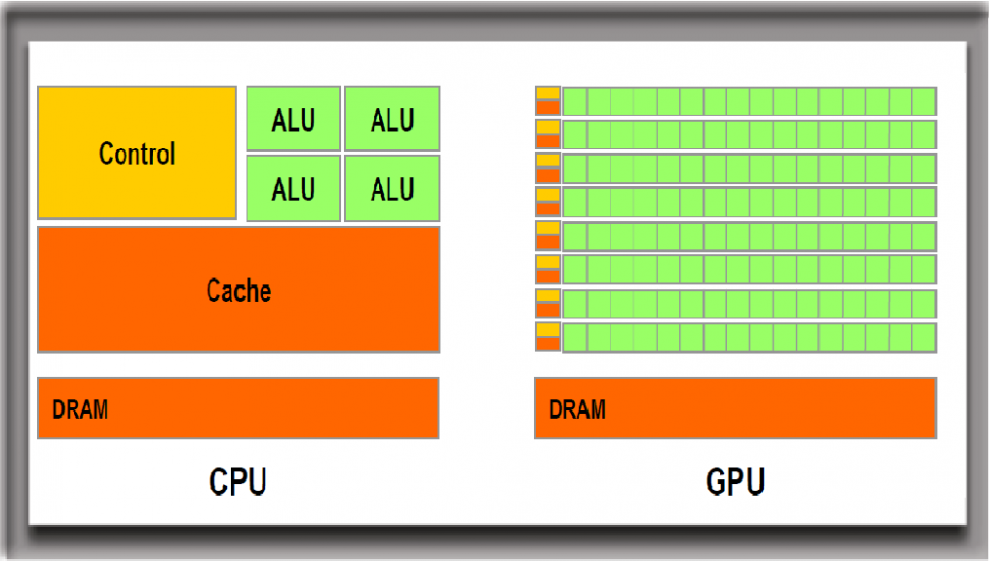








Add Comment