The main purpose of service dispatching software is to help with scheduling and route planning so that drivers can get to as many tasks as possible as quickly as possible. GPS tracking is included in more modern systems to provide you with more information about vehicle performance and driver behavior. Data analytics from service dispatching software assists businesses in car maintenance, trip time reduction, and fuel cost reduction.
Top 15 Service Dispatching Software in 2022
Any organization that dispatches various technicians, drivers, and cars to customer locations can benefit from dispatching software. Industry-specific choices that incorporate dispatching software are frequently a better option for medium-sized firms and large organizations than independent service dispatching software.
All-in-one industry-specific options have extra features that help with day-to-day tasks that are unique to your business. Software for field service, trucking software, transportation management software, HVAC software, and plumbing software are just some examples of industry-specific dispatching software that can be used.
Service Dispatching Software Features:
- Scheduling of jobs Assigns jobs to the appropriate technicians based on their qualifications, availability, and urgency.
- Planning a Route Field workers and drivers are sent to specific places, which saves time and money while improving response times.
- Assign last-minute or emergency calls to the employee that is closest to you. Send instructions and detour information in real-time.
- Tracking using GPS It is possible to track drivers and field service workers in real-time, as well as see information about their cars, such as their speed and how much gas they have.
- Work Order Management: Create work orders and keep track of their progress.
- Inventory Control for Parts Keeps track of component inventories on service vehicles to make sure that the right tools and materials are available for each job, no matter how big or small it is.
- The capture of electronic signatures Electronically captures signatures for delivery or services.
Scheduling Dispatching Software for Service
When you use dispatching software, you can make sure that you only send technicians or drivers to jobs who are available. You may also connect techs to specific positions based on their qualifications or expertise. Booking too many tasks at once or booking drivers for various time slots at the same time can only lead to issues.
If a driver has too many or conflicting tasks, the software will tell you so you can make the changes. Helps schedules be better based on where the job is, too. This enables technicians and drivers to finish more jobs in less time. The drivers will be able to spend less time traveling between destinations and more time working.
Route Optimization in Service Dispatching Software
Service dispatching software can help you plan your routes so that you can save money on gas and get to your customers faster. The software considers the number of left-hand turns on a route, the number of needed pauses, and traffic conditions at different times of the day. These variables are used to determine the most efficient path. Make fewer left-hand turns, traffic stops, and slowdowns to cut down on the wear and tear on your car. This will also help you get more fuel out of your car.
Your drivers will be able to perform more jobs each day if your routes are well-designed. Drivers may spend more time with consumers and less time on the road. Customer satisfaction will improve as a result of faster response times, and you will be able to arrange more appointments without having to hire additional people.
Service Dispatching Software with GPS Tracking
GPS tracking in service dispatching software lets dispatchers keep an eye on cars and send drivers messages. The dispatcher will be able to see where the car is, how fast it is going, how much gas it has used, and how often it has been serviced. This guarantees that drivers stay safe on the road and don’t make unplanned stops. Dispatchers can also send vehicles new directions if there are delays or detours that are not planned.
Customers can be notified if the driver is running ahead of or behind schedule. To keep track of and manage gas costs, many solutions work with or are compatible with fuel tracking systems. Use of fuel and miles traveled by the state are gathered to help with the International Fuel Tax Agreement report. Employee fuel theft is also prevented by tracking gasoline distribution.
Types of Service Dispatching Software
The following are some examples of service dispatching software:
Dispatching Software for Field Service
Many field service companies, like HVAC technicians, plumbers, and landscapers, use dispatching software to make sure that their workers get to their jobs on time. Field service scheduling and tracking the real-time location of personnel are made easier with this technology. Dispatching software keeps track of tech schedules and credentials so that the best people are sent to the best jobs based on their skills and availability.
New tasks and last-minute service calls can be simply booked into the next available session. Dispatching software is a key component of field service management software. Field service software is a wonderful choice if you’re searching for an all-in-one software that can handle invoicing, project management, and dispatching software in addition to dispatching.
Dispatching software for trucks
New orders are sent to agents who can take them, and dispatch solutions help the driver find the best route. With speedier delivery times, route planning helps boost customer satisfaction. Because fewer miles are driven, fuel and maintenance expenses are also decreased. Dispatch, accounting, and fuel tax management are all included in this all-in-one trucking software.
IFTA fuel and mileage reporting are also made easier using tracking software. If you’re managing many trucks, fleet maintenance is also an important element of trucking software. If you’re mostly interested in managing cars, standalone fleet management solutions may have dispatch features.
Software for Emergency Dispatch
It is very important to get medical help, first responders, or police officers to the scene as quickly as possible. Emergency workers can get to the site as quickly as possible thanks to software that helps them get there. During an emergency call, the dispatcher can send the location, directions, and a description of the problem to the appropriate department. The location can then be sent to the closest responder, ensuring the fastest possible response time. Some options include blueprints or plans of public structures, such as schools. Responders can rapidly make their way through a structure to the scene as a result of this.
Dispatch Software for Taxis
Taxi dispatch software aids in the scheduling and dispatching of taxis to customers. When you need a last-minute ride, you can use GPS tracking to see which cabs are available and send the closest one to pick you up right away. Some systems will automatically allocate a pickup to the nearest available taxi. You may also schedule drivers in advance using the scheduling tool.
Customers can get mobile applications from some solutions. Without the need to make a phone call, the consumer may hail a cab using the app. Drivers in the area can accept the job using their own mobile devices. Customers may pay and tip their taxi driver using most applications, and they can also rate their taxi driver.
Work Order Scheduling and Dispatching in QuickBooks
QuickBooks is a fantastic tool for keeping track of your company’s finances. QuickBooks, on the other hand, isn’t a good choice if you need powerful scheduling and dispatching tools. You can choose from a variety of possibilities.
Field Service Management by Intuit
For both QuickBooks Online and QuickBooks Desktop, Intuit has a solution called Intuit Field Service Management that it sells. This system is primarily intended for field service, repair, maintenance, and installation organizations in the commercial and residential sectors.
GPS monitoring, customer administration, mobile payment processing, work order progress tracking, and more are all made easier with Intuit Field Service Management. QuickBooks customers will be able to use Intuit’s Field Service Management technology, which lets back-office workers do both accounting and field service at the same time. Users of Intuit Field Service will be unable to access QuickBooks.
QuickBooks Integration with Third-Party Software
There are dispatching systems that work with QuickBooks, so you don’t have to buy a new system to keep track of your money. For some businesses, it’s better to use a third-party solution that works with QuickBooks than to use QuickBooks itself. Features like IFTA mileage monitoring for the trucking industry, for example, will only be available in a solution for that industry. ServiceTitan, Housecall Pro, and Tailwind are some of the dispatching platforms that work with QuickBooks, and they all work together.
Software for dispatching mobile services
Field technicians and drivers can use mobile dispatching software to get task data and real-time instruction changes from dispatchers while on the road. The software may also take electronic signatures from a smartphone or mobile device on the job site. Employees can see work data, timetables, and routes, as well as get paid, with apps from certain systems.
1. Dr Dispatch
 For small-to-medium-sized organizations, Dr Dispatch is a transportation and brokerage dispatch software solution. This software aids in dispatching, cash flow management, and equipment scheduling, among other things. There is a 15-day free trial available.
For small-to-medium-sized organizations, Dr Dispatch is a transportation and brokerage dispatch software solution. This software aids in dispatching, cash flow management, and equipment scheduling, among other things. There is a 15-day free trial available.
2. FieldAware
 FieldAware is a cloud-based, made-for-mobile software that was built from the ground up to be as flexible and easy to use as possible. If you use FieldAware, your customers will be amazed, your staff will be more productive, and you will stay ahead of the competition.
FieldAware is a cloud-based, made-for-mobile software that was built from the ground up to be as flexible and easy to use as possible. If you use FieldAware, your customers will be amazed, your staff will be more productive, and you will stay ahead of the competition.
3. ServiceMax
 Equipment manufacturers and service providers will benefit from the ServiceMax Field Service Management software. Field technicians and service managers can use mobile apps for iOS and Android smartphones to get service delivery information and res…
Equipment manufacturers and service providers will benefit from the ServiceMax Field Service Management software. Field technicians and service managers can use mobile apps for iOS and Android smartphones to get service delivery information and res…
4. Omnitracs
 Omnitracs has come up with a wide range of fleet management solutions for commercial fleets. These include integrated software, SaaS apps, and analytics platforms that work together. Omnitracs is committed to providing value to fleets of all sizes and types.
Omnitracs has come up with a wide range of fleet management solutions for commercial fleets. These include integrated software, SaaS apps, and analytics platforms that work together. Omnitracs is committed to providing value to fleets of all sizes and types.
5. Samsara Fleet Management

Samsara Fleet Management is a company that specializes in fleet management. The fleet management system from Samsara is designed for small-to-large organizations. The software is cloud-based and includes iOS and Android mobile applications. Real-time GPS tracking is provided, allowing you to monitor and assure driver safety.
6. AXON
 The finest software packages for trucking companies on the market today are “integrated” solutions. That is to say, the programs are interconnected. The data in your Accounts Receivable system is updated when you upload an invoice to your invoicing application.
The finest software packages for trucking companies on the market today are “integrated” solutions. That is to say, the programs are interconnected. The data in your Accounts Receivable system is updated when you upload an invoice to your invoicing application.
7. ServiceTitan
 A home service management software and mobile app called ServiceTitan gives your technicians the tools they need to do their jobs quickly and make more money for your business. Find out about customer service and job history, and keep track of equipment and parts.
A home service management software and mobile app called ServiceTitan gives your technicians the tools they need to do their jobs quickly and make more money for your business. Find out about customer service and job history, and keep track of equipment and parts.
8. RazorSync
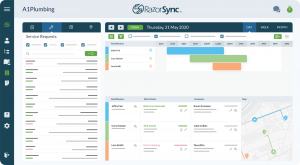 RazorSync is a field service management software that allows you to plan jobs, make payments, and manage personnel from anywhere. This software automates company processes in order to decrease billing cycles, operating expenses, and lost time.
RazorSync is a field service management software that allows you to plan jobs, make payments, and manage personnel from anywhere. This software automates company processes in order to decrease billing cycles, operating expenses, and lost time.
9. FieldEdge
 FieldEdge is the industry-leading service management software for managing your whole home service business. It mixes a rich, 40-year history with cutting-edge technology to produce a system that is both powerful and simple to use. It’s accessible from anywhere and it’s always up-to-date.
FieldEdge is the industry-leading service management software for managing your whole home service business. It mixes a rich, 40-year history with cutting-edge technology to produce a system that is both powerful and simple to use. It’s accessible from anywhere and it’s always up-to-date.
10. Smart Service
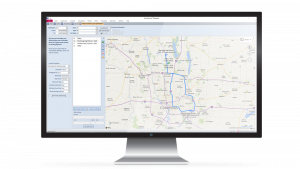 You can use Smart Service, scheduling software for QuickBooks, to make your accounting software work with your scheduling and dispatching tools. This field service software integrates your QuickBooks into a single, unified software package, and it works with QuickBooks Pro, Premier, Enterprise, and…
You can use Smart Service, scheduling software for QuickBooks, to make your accounting software work with your scheduling and dispatching tools. This field service software integrates your QuickBooks into a single, unified software package, and it works with QuickBooks Pro, Premier, Enterprise, and…
11. B2W Schedule

B2W Schedule is a web-based system for scheduling and dispatching people, crews, equipment, and goods across a lot of project sites and over time. Employees across the organization can benefit from role-specific visibility and access.
12. JobOps

Job Ops is a graphical-based task operation and production system for companies that need to manage real-time labor, materials, purchases, and other costs while keeping track of the status of each job throughout the manufacturing process.
13. LoadMaster

LoadMaster is truckload software that has a very good dispatch operations management system and accounting software that is made for the transportation industry. Fuel and Mileage; Driver Management; ETA/Out-of-Route; Lane…
14. Tailwind

Tailwind is a comprehensive transportation management software that includes all of the functionality required for freight brokerage, carriers, moving and storage, and freight forwarding firms. It aids the organization of small-to-medium trucking enterprises and freight brokerages…
15. ProTransport

ProTransport is an all-in-one transportation software package that includes accounting, routing and dispatch, fleet management, and many other things. The solution aids in the consolidation of your company’s activities into a single unified system, allowing you to better assess your performance.










Add Comment