Employee onboarding LMS may be a substantial expenditure for firms, affecting their bottom line. The resources required to onboard people normally follow suit, and the effort is the same whether there are one or twenty employees onboarded in a given session. Organizations can use LMS to onboard individuals or groups of Workers and grow resources as needed.
An LMS for onboarding guarantees that all new recruits receive the precise training content they want, simplifies quick delivery, and offers a variety of additional benefits; however, some LMSs are more suited to this role than others.
Criteria for employee onboarding LMS selection
Some requirements must be met in order to host a successful onboarding programme on an LMS:
- Quick start: Choose a cloud-based LMS so you don’t have to install any software or go through complicated setup processes and adjustments. A clean and clutter-free interface is essential for both trainers and learners so that onboarding may begin immediately without the requirement for LMS system training.
- Pathways to learning: Combining courses into distinct learning routes for different departments and employee types is an important feature. For example, your onboarding programme may include both retail and warehouse employees, and they would require the same introduction content with different procedural nuances. Another advantage of adopting an LMS is that courses may be automatically assigned and recorded, eliminating the need to manually track each unit of a learning path.
- Content support for many types: To build an onboarding programme that engages employees, make sure the material is diverse and employs a variety of mediums. An embedded video with an introduction from the managing director, procedural stages utilising text and visuals, and an interactive dialogue simulation on how to report an issue to HR may all be included in an onboarding programme.
- Strong reporting engine: The goal of your onboarding programme is to prepare your staff for success, which may entail the usage of competence frameworks and succession planning in the future, as well as additional training. It is critical to be able to monitor performance.
- Mobile learning support: It is increasingly assumed that any learning content should be consumed on mobile devices. This is especially true for onboarding programmes since many onboarding techniques now include “pre-work” that the new employee must access on their own device prior to the start date. This also enables remote training by delivering current onboarding courses directly to a new employee’s smartphone.
The Advantages of Using an LMS for Employee Onboarding
Let’s take a look at the advantages of an LMS that I believe is effective for employee onboarding:
- Provide prior knowledge. When new workers have passed the interview and been hired but have not yet begun working, they might be offered onboarding training to ensure they are properly equipped to begin working.
- Create a corporate culture. You can reduce the number of orientation sessions. All relevant firm information, such as policies, regulations, goals, and facts about its departments, may be found online.
- Keep track of each learner’s progress. An LMS delivers extensive insights and analytics on how each employee is performing during onboarding, sales training, and other activities. You may use these results to create a customised training plan for a recruit or to optimise current training programmes.
- Targeted education. Depending on their positions and degree of seniority, you may assign different courses to your staff.
- Save money and time. You may save money on instructors and transportation by not needing to find a time that works for everyone. Online learning may take place at any time and from any location.
- New personnel are evaluated quickly. Using an LMS, you can simply assess new workers’ competencies through examinations and assignments.
5 Best Employee onboarding LMS Tools To Try In 2022
Here are some of the best LMS tools for Employee onboarding that you really need to try for your business.
#1. Talent LMS
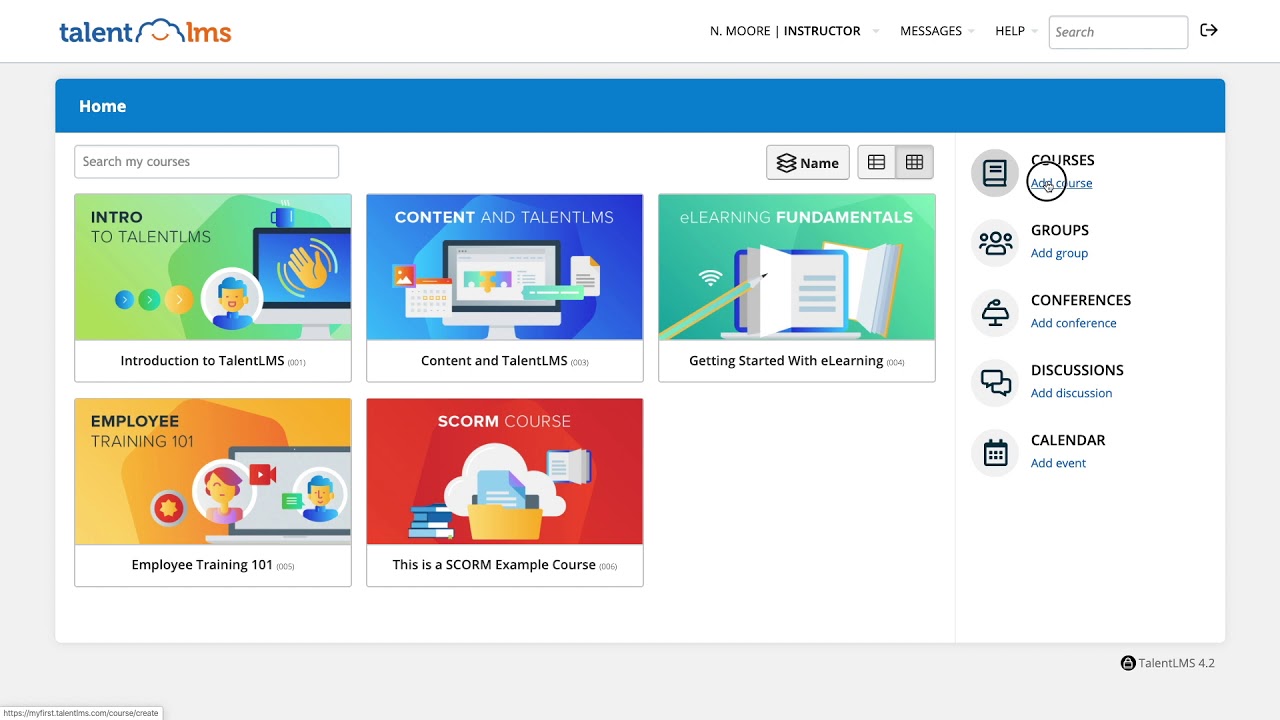
TalentLMS is a simplified and cost-effective LMS with an intuitive user interface and a simple process that builds up material using blocks. It has a simple user interface and is simple to customise to fit your organization’s needs without the need for specialised assistance.
- It is simple to mix content for course creation. There is a built-in course builder that is straightforward to use, and you can create an onboarding course using a variety of material formats, like slideshows, videos, and SCORM eLearning objects. There is a built-in tool that allows you to construct a variety of question types and offers reporting on the outcomes to determine how “sticky” your onboarding efforts are.
- Assessments and surveys that are automated. To create onboarding programmes, begin by producing assets, such as a fast start guide to business email, then add these to “buckets,” known as learning objects, such as “key IT systems,” and lastly combine them to create routes.
- Social learning characteristics Because the usage of social media at work is frequently a crucial component of onboarding programmes, rather than simply presenting the dos and don’ts of social media policy, you can use the social learning elements of TalentLMS and allow new employees to learn via personal messaging and discussion forums. In a discussion forum, for example, new staff members might share their thoughts on the programme and what could be improved.
- If you use Bamboo HR, HR integration is simple. Human resource solutions, such as Bamboo HR, include connectors that are excellent for merging the employee training component of the onboarding process with the HR component. You can also use Zapier to develop connections for nearly any other app or programme.
Pricing
Beginning at $59 per month.
My conclusion
Talent LMS is an excellent choice for businesses looking for a low-cost onboarding solution that also benefits HR.
#2. LearnUpon
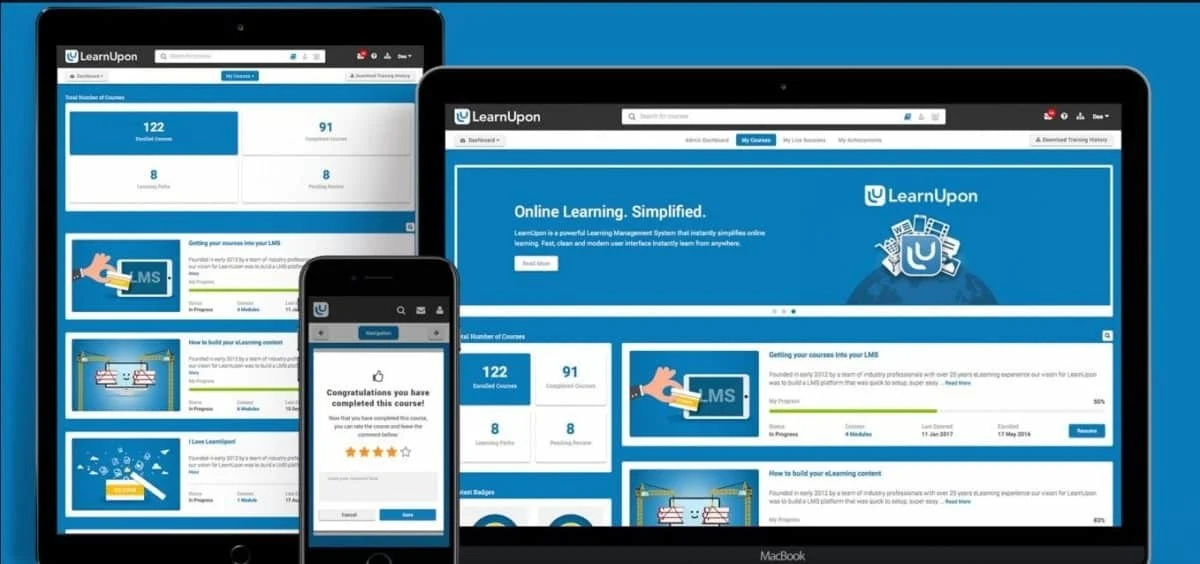
LearnUpon is a learning management system (LMS) designed to help you teach your staff, partners, and customers. The platform is intended to provide scalable, high-quality corporate learning experiences.
LearnUpon is a fantastic combination of intuitive aesthetic design and functionality, as well as a user interface that works the way you need it to. This LMS is extremely user-friendly for both management and learners. It is aesthetically appealing, and you don’t need any coding skills to alter the content and surroundings to meet the demands and branding of your business or your customers.
There are several learning sites. Larger businesses may seek to personalise onboarding across multiple brands of internal business units, in which case onboarding projects might be partitioned over different branded portals for self-contained user groups, such as inside specific business units.
- A course creation tool is included.LearnUpon features a simple content production tool that allows you to construct a variety of courses without requiring technological knowledge. For example, you may create an onboarding course by merging PDF files, PowerPoint slides, and videos. You can quickly create evaluations and questionnaires to collect feedback and analyse the performance of your onboarding programme.
- Social learning characteristics LearnUpon allows each user to have a complete profile with a picture and nickname to present your new recruits with a personalised learning experience right away. This profile may also be used for social learning and information exchange.
- Integration with the SalesForce app If your company uses Salesforce, you can quickly set up complete two-way connectivity by adding LearnUpon as a Salesforce-linked app. You can then easily integrate the two platforms and incorporate LearnUpon straight into your Salesforce user dashboard to offer onboarding in a familiar setting. This also ensures that you have constant access to up-to-date training data.
Pricing
The LearnUpon price model begins at $599.00 per month.
My conclusion
LearnUpon is a good option for companies that are currently in the Salesforce ecosystem and want to use that platform to provide onboarding through a simple LMS connection.
#3. Abara
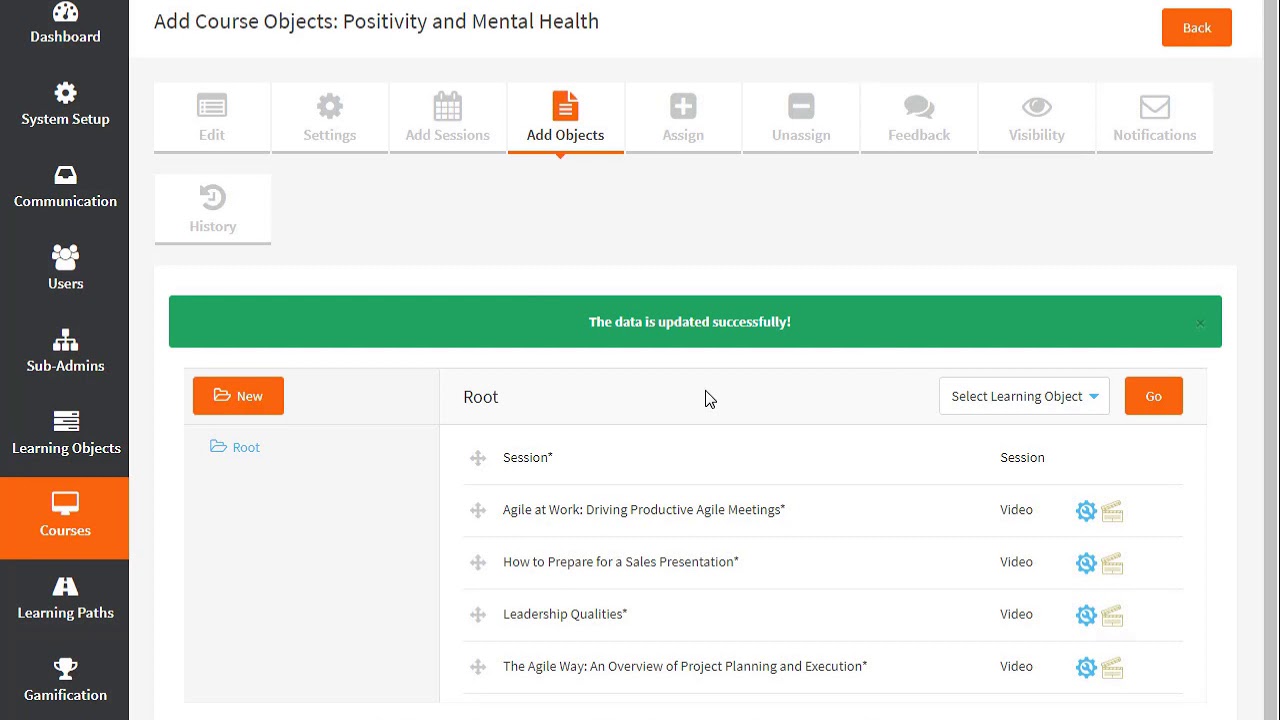
Abara is a contemporary learning management system (LMS) constructed with a mobile-first strategy to teach an organization’s dynamic workforce.
- Onboarding material is pre-installed. Abara has an HTML5 user interface and is relatively unusual in this lineup in that it provides a suite of onboarding-related material and features such as a central library of onboarding-related courses that can be configured to be immediately accessible to all new workers. These courses include customised subjects such as company history and overview training, company policy training, workplace health and safety training (HSE), on-the-job training (OJT), supporting training, and role-specific training.
- Course creation and assessment tools You can also construct courses from scratch using Abara, and they are straightforward to deploy as personalised learning paths that may incorporate online material, webinars, and scheduled classroom events, which is ideal for onboarding. The LMS also includes a comprehensive set of tools for creating evaluations and surveys for use in your programmes. Post-onboarding exams allow you to test the impact of training, ensuring that all new workers are prepared to begin functioning as needed.
- Configuration of many portals (based on use cases). Abara enables both single and multi-portal configurations, depending on your organization’s and workers’ structure.
Pricing
Starting at $5000 per year for up to 100 active users
My conclusion
Abara is a wonderful alternative for firms that wish to construct a basic onboarding programme without the difficulty and expense of creating their own material.
#4. iSpring Learn
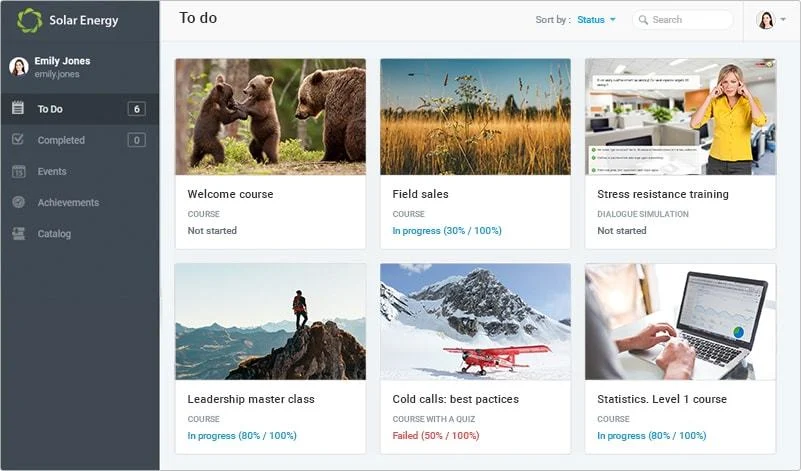
iSpring Learn is a full-featured LMS that is simple to use for novices while still providing advanced functionality and a wide range of choices for creating and delivering onboarding training programmes.
iSpring Learn is an easy-to-use learning management system that is ideal for hosting onboarding programmes.
- Simple user interface and navigation. One of iSpring Learn’s key strengths is that it can be handled and administered by nearly anybody in your firm, so whether you have a professional HR staff in charge of onboarding or a cofounder putting something together more casually, it will be simple. When it comes time to design your onboarding programmes, creators will find it simple to upload new training content in a number of formats, manage learning routes, and generate reports—all without the need for vendor assistance or training.
- Included editor. This LMS has a tool that lets you construct short courses divided into chapters from your current material, complete with graphics, quotations, videos, and interactions. This sort of information is perfect for onboarding and as supplemental “take-away” reference content.
- The iSpring Suite writing tool is quite powerful. If your company needs to create more complicated courses for onboarding, iSpring Learn is connected with the iSpring Suite authoring toolbox. You may use this to make interactive courses, dialogue simulations, quizzes, and video lessons. If you already have content in the form of PowerPoint presentations, you can quickly convert them to online courses and add assessments, knowledge checks, and other interactive aspects using iSpring Suite. It just takes a few clicks to develop and allocate learning paths and set up courses for distribution to your new recruits after you’ve produced or uploaded a course. You could, for example, design a step-by-step learning route, such as a three-week induction programme for sales trainees.
- Native mobile application Employees may simply access training online via the cloud, and there is a native app that allows your trainees to download and access your courses offline for a more personalised mobile experience.
- Technical help is available 24 hours a day, seven days a week. If you have any setup or technical issues, iSpring Learn has award-winning 24/7 assistance available to assist you. According to the vendor, 83% of all instances are addressed within 2 hours after asking for assistance.
Pricing
The cost of a yearly membership to iSpring Learn is determined by the number of learners. It starts at $3.66 per user per month for up to 100 active users, which should cover the majority of small enterprises, and climbs from there depending on the number of users.
iSpring Learn’s “per active user” pricing model is especially well suited to onboarding because once completed, the LMS account can effectively be “recycled” if no further training is booked for the individual.
In my view, iSpring Learn is an excellent LMS option for firms wanting to easily create and deploy employee onboarding programs. This platform is an excellent choice due to its ease of use and interaction with complex writing tools. You may begin using iSpring Learn by registering for a free trial.
#5. Docebo
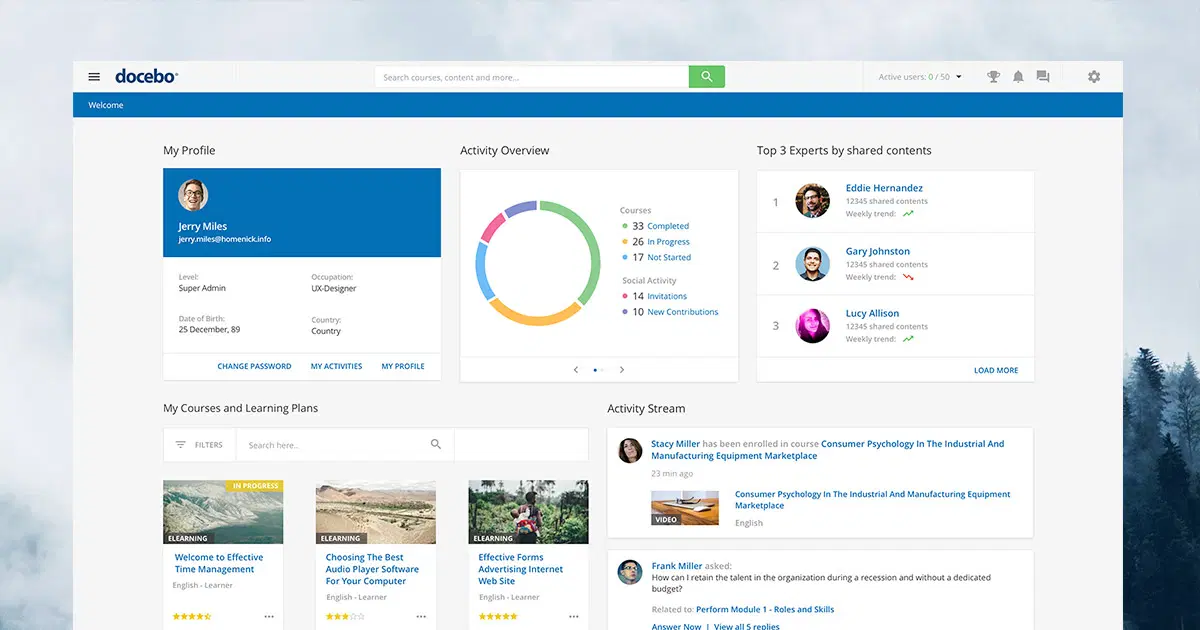
Docebo is a learning management system that is simple to set up and highly customizable. In a virtual and collaborative environment suitable for onboarding activities, you may blend informal and formal training sessions.
- Modular expansion system: Docebo operates on a “modular system,” where different modules allow you to accomplish different tasks and are priced separately. Docebo Learn is the primary LMS module, and it includes course administration, user management, tracking, and reporting, although it is not meant to address every single training need, such as materials and course development.
- It is simple to combine informal and formal learning: Other modules, which have a separate price, cover other functions that may be relevant for onboarding. The Coach & Share module is one of these that may be of interest while building onboarding. This is an “informal learning” module in which learners may share their expertise and interact with subject matter experts.
- AI technology for knowledge exchange The Coach & Distribute module is driven by artificial intelligence (AI), which makes it simpler to publish and share material while also improving search capabilities. A fantastic use for this in an onboarding programme would be to assign a coach to each new recruit for the first month of work, with knowledge-sharing sessions planned on a regular basis and recorded through the LMS.
- A diverse third-party course library: Docebo allows you to design eLearning courses that may be coupled with courses from third-party sources such as LinkedIn Training and Lynda.com. If you wanted to add off-the-shelf training on more generic but still vital issues for new workers, such as time management or other soft skills, this may be handy when building onboarding. On the other hand, access to this catalogue is not free.
Pricing
There is no pricing mentioned by the vendor; please contact them for a quote.
My final thoughts
best suited for companies that already have courses and resources and are looking for an LMS to bundle their onboarding program. It is also an excellent option for individuals who currently utilise add-on course libraries, such as LinkedIn training. The negative is that many of the exciting features, such as coaching, which is excellent for onboarding, are only accessible for a fee.
Last Thoughts
This concludes our look at the finest LMS for employee onboarding. I discussed a variety of platforms, each with its own set of pros and cons, but any of them would be a fantastic place to start when developing your organization’s onboarding program. Have you tried any of the LMSs I discussed today for onboarding? If so, please share your thoughts in the comments area.










Add Comment