One of the easiest and most efficient monetization techniques is using Google AdSense to monetize the traffic to your website or app with display advertising. Even if the idea is rather straightforward, there are several details that you must comprehend if you want to succeed.
We want to demonstrate how to start earning money with Google AdSense in this article. Please note that we will solely be concentrating on AdSense and ad optimization. We won’t talk about how to build a website that attracts visitors.
You’ll need to have a website that is already receiving visitors, or you should be working on creating one to use this guide efficiently.
What is Google AdSense?
Online publishers can make money by showing Google ads from third parties on their websites, thanks to the free advertising platform Google AdSense.
Through AdSense, companies are paid to advertise. And based on clicks or ad impressions, site owners receive a portion of that income.
On a website, a Google AdSense advertisement might look like this:
Let’s talk about how Google AdSense functions and how to generate money with it.
What is Google AdSense’s process?
Here are the three simple steps needed to use Google AdSense:
Step 1: is to register and enable advertisements on your website.
Google will examine your website to make sure it conforms to its regulations when you set up your AdSense account.
You must add a code to your website when it has been approved. After that, you can select the ad formats you prefer. and where you want them to show up.
Ads can be displayed in-page (within the main body), as an anchor (at the edge of the screen), or as a vignette (full screen).between others.
Recall that you may make money by including advertisements in your YouTube videos. Create an AdSense account through YouTube Studio to accomplish this.
Step 2: Bidding by advertisers
AdSense then chooses the ads that appear on your website through an auction.
Typically, the highest bidder wins the auction.
Read this AdSense auction guide to find out more about how AdSense auctions operate and how you may raise demand for your ad space (and even profit from it).
Step 3: You receive payment

In order to pay you, Google will need that you provide your payment and personal information.
Once you’ve done so, Google will start paying you at the end of each month for clicks, impressions, and other interactions with the advertisements that are displayed on your website.
You will receive 68% of Google’s recognized ad income.
Advantages of Google AdSense
- Simple to use: There is little setup required for Google AdSense. The only requirements for publishers are to create an account, add the AdSense code to their website, and select the ad types they want to display.
- Numerous ad types are available with Google AdSense, allowing publishers to select the one that best suits their needs. These forms include text, display, video, and mobile ads.
- Options for customization: Publishers can alter the appearance of their ads to match the style and feel of their website, which makes them less obvious to users and less invasive.
- Robust reporting: Publishers can track the effectiveness of their advertising and make data-driven decisions about their ad campaigns thanks to Google AdSense’s comprehensive reporting capabilities.
- Global reach: Google AdSense has a broad audience because advertisers use it all around the world. Publishers may be able to monetize their traffic and increase their income in this way.
- Multiple payment choices: To make it simple for publishers to collect their earnings, Google AdSense offers multiple payment alternatives, including electronic bank transfer, check, and wire transfer.
In general, Google AdSense is a useful tool for content creators who want to monetize website traffic and generate income from their work.
Requirements for Google AdSense
We need to comprehend Google Adsense eligibility standards now that we are aware of how Google AdSense can assist you in monetizing your material.
To qualify for Adsense, you must answer “yes” to all nine of the following questions:
- Are you older than 18 years old?
- Do you own and maintain your own website?
- Do you have original stuff on your website?
- Is it simple to navigate your website?
- Only real people are visiting your website, right?
- Does the information on your website comply with Google’s content policies, which are centered on user safety and lawful content?
- Does your website have original content that doesn’t violate anyone’s copyright?
- Use any of Google’s supported languages on your website.
- Does your website offer a safe user experience?
4 Different Google AdSense Ad Types
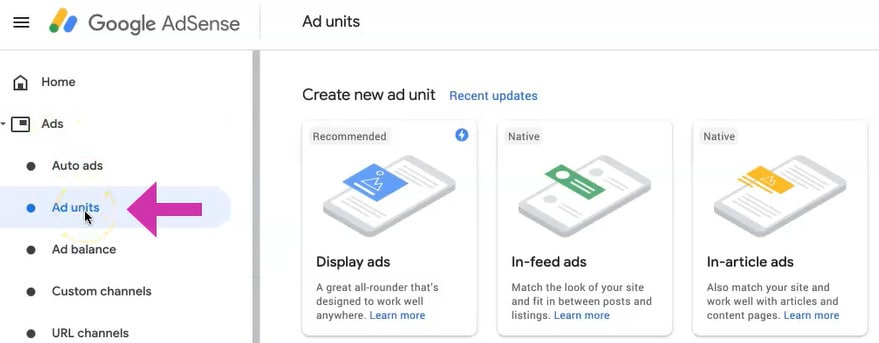
Your ad units are each supported by their own piece of code. Google AdSense provides a variety of ad types and formats that are tailored to the content, placement, and user flow of your website.
1. Advertisements
The most prevalent types of online advertisements are display ads, which come in a variety of sizes, from big (728×90) to small (125×125) buttons. Rich media—pictures, text, flash, or video—are all used in their advertisements.
Sticky advertisements, which are ad placements where the ad units remain frozen on a portion of the screen and are always displayed regardless of where you scroll, might also be used for these.
2. Native ads
Native ad units show in-content advertisements that seamlessly integrate with the design and organization of your website, giving readers a non-disruptive experience.
There are three subtypes of native advertisements:
In Articles Ads
These ad units use a layout that suits the width of the placement location on the page and doesn’t disrupt the user’s reading flow because they are designed for users who skim through an article. You can choose the font and colour of these ads, or you can let Google make the most of the available space.
In-feed advertisements
Your website may employ feeds for numerous pages and purposes, such as a live Twitter feed during an event, in the same way, that a news feed enables people to navigate through a stream of content.
In-feed advertisements blend in with the feed’s other material and follow the same formatting guidelines.
Multiplex advertisements
In March 2022, “matched content” advertisements on Google AdSense were renamed as “multiplex” ads.
Multiplex advertisements show thumbnail-sized AdSense ads to help users identify the most relevant content to them, as opposed to matched content ads, which show additional related content from the same page as matching ads. They typically show several ads underneath one sizable ad unit and are restricted to the web page’s sidebar at the end of the text.
3. Ads on search engines
Visitors can use a custom Google search box that you can add to your website to find pertinent information.
You can use Adsense to display sponsored ads in the outcomes of your website’s custom search box, much as the paid ads displayed on the top few rows of the Google search engine results pages (SERPs) do. Search engine ads are a type of ad unit that you can include in your inventory.
4. AMP Ads
To help increase the performance of mobile browsing, Google developed the Advanced Mobile Pages (AMP) HTML framework. A unique, AMP-specific ad code is required for AMP advertising to appear on sites created using AMP HTML.
How Much Does a Google AdSense Click Cost?
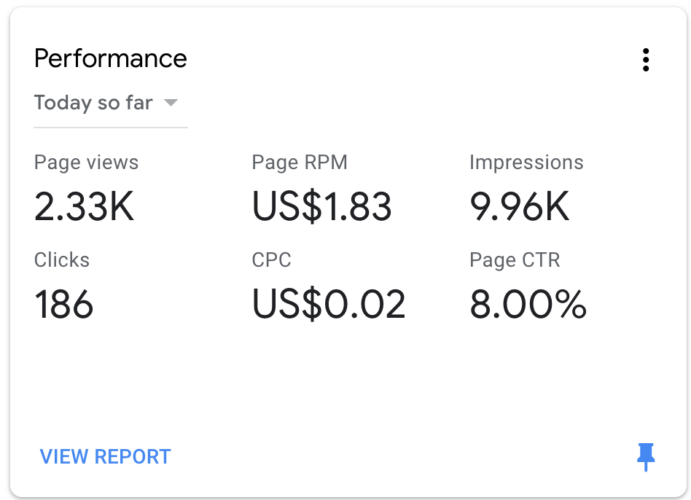
The sum paid by Google AdSense for a single click on an advertisement can differ significantly based on a number of variables, including the ad format, the industry, the target market, and the user’s location.
In general, AdSense ads have a lower cost-per-click (CPC) than other forms of internet advertising, such as search ads. This is so because AdSense advertisements, which are less targeted than search ads, are frequently presented on websites rather than search results pages. Advertisers are therefore typically prepared to pay less for AdSense clicks.
Depending on the aforementioned criteria, the actual CPC for a specific advertisement can range from a few cents to several dollars. Publishers who take part in the AdSense program get a share of the CPC for each ad click; the precise share depends on the program’s rules.
It is impossible to specify a precise amount that Google AdSense pays for a single ad click because the CPC for AdSense advertising might fluctuate greatly overall. To better understand the revenue they are making from their ads, publishers can monitor their revenues and the CPC for their ads in their AdSense accounts.
Final thoughts
AdSense is a fantastic way to make a steady side income and some extra cash. But in order to earn money with Google, you must closely abide by its policies, with breaches potentially resulting in blacklisting.
In order for the network to work to your advantage, you must create original material that attracts visitors. This will make it possible to offer ad units for sale to new digital advertisers.
Although ads may divert your visitors, we suggest putting more effort into creating quality content rather than attempting to tailor the ad units to enhance the user experience. In order for Google’s ad manager to optimize itself, leave auto advertisements in your ad inventory.
This is particularly true for modest new publishers who are awaiting the launch and profitability of their first ad unit. When trying to figure out how to increase revenue per 1,000 impressions, take into account personalizing ad units (RPM).
Despite its size and popularity, it’s crucial to always keep in mind that there are other ad tech platforms that act as strong competition for AdSense. At Publift, for instance, we’ve used cutting-edge programmatic advertising technology in conjunction with unbiased and moral guidance to help our digital publishing clients experience an average 55% increase in ad revenue since 2015.
FAQs
What does AdSense pay for a single view?
What does AdSense pay for a thousand views? per 1,000 views, between $0.2 and $2.5. Although there are numerous variables to consider, such as the site’s content, user location, time spent on the site, and device compatibility, To find out how much you could make with your website, use the AdSense revenue calculator above.
AdSense, is it free?
No, there is no fee to take part in AdSense. Even better, Google will compensate you for views or clicks on the Google advertising you display on your website. Read our post on earning with AdSense for more information on the revenue you can produce with it.
Can I still use AdSense if I don’t have 1000 subscribers?
When you reach one of the eligibility levels listed below, you’ll receive an email. 2. Acquire 1,000 subscribers and 10 million recent genuine public Shorts views. Remember that the 4,000 public watch hours requirement does not include any public watch hours from shorts views in the shorts feed.










Add Comment